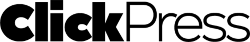There’s good news for public relations execs, marketing professionals and even one-man-band entrepreneurs: journalists are surfing your sites looking for news.
It’s true - while some PR people spend months trying to win over cynical reporters in order to wrangle a company profile or CEO interview (and get nowhere), an army of journalists are proactively hunting for facts, figures and interview candidates.
Now the bad news: these same journalists say most online press rooms suck. Big time. If you’re thinking to yourself: ‘We don’t have a press room,’ chances are you’re missing out on important media opportunities. If you’re thinking ‘What’s a press room’, you need to act fast.
In an ideal world, a press room is a vibrant, constantly updated section of your corporate website including company backgrounders, executive profiles, news releases (with a comprehensive searchable archive), media mailing list and - perhaps most importantly - clear and concise contact information if journalists need to get in touch.
Want to see a great press room? As usual, Google pulls it off by keeping things nice and simple:
http://www.google.com/intl/en/press/index.html
If you haven’t got the time or resources to put together a world-class press room like that, here are a couple of strategies that can help you in the short-term. But keep in mind these are suggested as temporary measures - an accessible, professional press room is no longer a luxury for a company that considers itself professional, it’s an absolute necessity.
• Blog It!
Sign up for a blog at one of the big free providers such as Blogger (http://www.blogger.com). These services are template based and you can have their standard layouts look and feel like your own site in a jiffy. To be honest, even if you use the standard template, change the title and give it the odd tweak here and there you’ve still covered the important bases.
Then place a link on your corporate website to the new blog (perhaps label it as ‘News Blog’ or plain old ‘News Room’ or ‘Press Room’) and you’re ready to promote your news. Be sure to include full contact details in the blog’s bio section - remember, journalists are always on one deadline or another and they want your input NOW! If you’re worried about spambots gathering your email address, include them as ‘name <-at-> domain dot com’. If a journalist can’t work that out you probably don’t want to hear from them anyway.
Once your blog is up and running, turn it over to one or two key members of your staff. Have them post news releases - and shorter news updates - to the blog as often as possible. The beauty of this solution is that you get free XML/RSS feeds thrown in via the Blogger engine. If you don’t go for Blogger, be sure to check on XML/RSS feeds before you select a suitable service.
• The Single-Click Press Room
Even if your corporate website is a few pages of plain HTML a friend knocked together as a favour and you’re unwilling to make any drastic changes to it in order to add a press room, you can still provide visitors with a full list of your press releases with the addition of a single link to your main site.
First of all, ensure you’re making full use of one of the free press release distribution services. For the sake of this example I hope nobody objects if I use our own, ClickPress (http://www.clickpress.com).
Enter your company name in quotes as a search term - for example: "Vegetarian Society". Hit search and you will be presented with the results: press releases about or including references to your company. Click on the link below for a live example using "Vegetarian Society":
http://www.clickpress.com/cgi-bin/releases/search.cgi?query=%22Vegetarian+Society%22
A search for "Your Company" will look something like this:
http://www.clickpress.com/cgi-bin/releases/search.cgi?query=%22Your+Company%22
Copy that URL (with your own company’s name, of course) and there you have it. Well, almost, you still need to add it to your site. Add a link to the URL, label the link ‘Recent Press Releases’ and every time you add a new press release to the news distribution site it will be included in the dynamic search - you’ve got an automatic, single-click press room.
• Contacts, Contacts. Contacts
Perhaps the most regular criticism made by web-savvy journalists is a lack of media contact info on most corporate sites. If you do nothing else to your site you should add a few lines explaining who journalists should contact at your company and how they should do it.
If you’re worried about spam, encrypt email addresses as explained above or include them as a graphic rather than a hot link. Provide a landline number and explain between what hours someone will be available to take calls (and be sure to include your time zone, unless you’re happy to field calls at three in the morning from a journalist half way around the world).
There are a wealth of additional cost-free additions you could make to your site to make it media friendly (a press release mailing list hosted by Yahoo! Groups or Topica perhaps), so be sure to check out what other companies are doing.
Best place to find them? In the results of a news search engine, because they’re the ones that have secured media coverage thanks to a proper press room.
Copyright © 2005 George Hopkin
------------------------------------------------------------
About the author:
George Hopkin is a freelance journalist and CEO of ClickPress (http://www.clickpress.com), a free press release distribution service which distributes content to some of the world’s most influential news and web search engines. ClickPress is a propery of Pressventures, a provider of free and fee-based services to PR professionals.
The Press Pack Is Chasing You - Give Them Room
Company: Pressventures
Contact Name: George Hopkin
Contact Email: george@pressventures.com
Contact Phone: +97165229384
Contact Name: George Hopkin
Contact Email: george@pressventures.com
Contact Phone: +97165229384