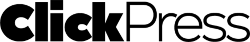Dortmund, Germany. 22 October 2005. -- An image says more than a thousand URLs, was the guiding concept for the development of the new browser add-on 4c. It shows website preview as thumbnail images, thus speeding up access to and the visualization of information about internet sites in the registry of favorite pages or the browsing history. Award winning 4c, now released in version 3, displays previews of websites or program windows straight on the user’s desktop, where these can be opened at a mouse click.
With every new version, the Windows operating system has become increasingly colorful, but it is still far from an optimal interface. How comfortable it could be can be appreciated when looking at "euris 4c’s" innovation. The revolutionary browser add-on 4c v3.0 shows how much more productive the work with the computer desktop and the internet can be when working with images rather than text.
Microsoft took some time, but finally has announced the beta trial of the next generation operating system Windows Vista, expected to be released towards the end of the year 2006. Microsoft is also working on updating Internet Explorer to version IE7. Among the many new features the global press and the expert public have taken particular interest in the so called quick tabbing, which Microsoft plans to offer for the first time in Windows Vista as well as Internet Explorer 7.
The developers at "euris 4c" showed some surprise about the hype around thumbnail integration. Kai Bonfigt: "Our application 4c has offered thumbnail previews for quite some time – for internet browsing as well as desktop applications. We always considered preview thumbnails superior to text and are proud to see Microsoft confirming our view, as the American software giant plans to offer similar features in about a year’s time. It is easy to take advantage of this new trend in ICT productivity now. You can try preview thumbnail integration now, downloading version 3.0 of 4c from http://www.euris-4c.com/." With the new version now being released the developer sets out to conquer computer desktops around the world. 4c plugs into Internet Explorer, providing a number of useful visual features.
Favorites Preview in Internet Explorer
Kai Bonfigt of the developer "euris 4c" illustrates the advantage of 4c’s thumbnail previews with an example: "A quick look at your Favorites Registry in Microsoft’s Internet Explorer shows a long list of terms and addresses. Do you remember what all your so called favorite links are about? If your answer is no you should install 4c. The application replaces text with quick previews. With each favorite bookmark 4c displays a thumbnail size preview. These previews have proven reliable in providing relevant information about websites quickly and easily.
Even better: The same thumbnail previews are displayed in the history of recently visited URLs. Here too the previews provide easily accessible information quickly, helping to find back a recently visited page. A click with the mouse on the preview and the page will display in the browser.
The developers have been creative in their attempt to outperform existing internet browser features. Positioning the cursor over the forward and backward icons in Internet Explorers also activates the relevant previews.
Visual Tabbed Browsing
The tabbed browsing feature in some alternative internet browsers displays multiple websites under tabs. Internet Explorer can’t do tabbed browsing, it displays multiple windows in layers until the user looses track. To prevent this "euris 4c" sets out to tidy up the browser windows mess.
If 4c is active on the system, it starts a special windows administration as soon as two or more browser windows are open. The window administration displays previews of all browsers. A mouse click on the preview is sufficient to access the website. Kai Bonfigt of developer "euris 4c GmbH": "Parallel surfing with several browser windows open is now a child’s play."
Visual Task Manager
Version 3 of 4c does not limit its features to Internet Explorer, but extends its reach to the Windows desktop. The taskbar displays a green task-icon. When clicking on it, 4c loads an alternative Task-Switcher. The Task-Switcher shows thumbnail previews of all program windows open. Clicking on such an image opens the corresponding program window. Kai Bonfigt: "Once you have tried the Task-Switch feature you won’t want to live without it. 4c Task-Switch presents a revolution in working with multiple windows."
Another "euris 4c" idea: When Windows XP groups multiple instances of a single application in the task bar a mouse click on the group button suffices to display a thumbnail preview of any individual program window. The thumbnail displays directly over the task icon. The windows can be opened and closed easily straight from the preview.
Availability and cost
4c v3.0 can be tried and tested before buying. A 21 day demo version (2.65 MB) is available as a download from http://www.euris-4c.com. The full version key costs only US$12.49 / €9.90 / £7.52 / AU$17.62 / CA$15.59.
Homepage: http://www.euris-4c.com/
About euris 4c
euris 4c GmbH of Dortmund, Germany develops software tools and utilities as well as bespoke solutions. The company has an excellent track record for being first to market with new ideas. Its Internet Explorer plug-in 4c, now released in version 3 has gained many international awards. The developer markets software directly from its websites and through a number of partner programs.
Contact information
euris 4c GmbH Kai Bonfigt, Sales Manager
Beratgerstr. 36, 44149 Dortmund, Germany
Tel. +49 231 54504028 Fax +49 231 54504029
E-Mail: pr (at) euris-4c.com www.euris-4c.com
Press Contact:
International IT Marketing Limited
Lic. Klaas Brumann E-mail: kb (at) exactresults.com
Tel. +44 8700 114911
Fax +44 8715 601675
USA. +1 202-470-3242
4c v3.0: Next Generation Preview Technology
Company: euris-4c.com
Contact Name: Klaas Brumann
Contact Email: pr@euris-4c.com
Contact Phone: +1 202-470-3242
Contact Name: Klaas Brumann
Contact Email: pr@euris-4c.com
Contact Phone: +1 202-470-3242