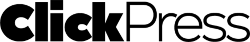For immediate release
Contact: Scott R. Kline
Company: Create-Ringtone.com
Title: Chief Executive Officer
E-mail: scott@create-ringtone.com
Your New Versatile Friend to Make Life Richer and Brighter
Princeton, New Jersey. – October 15, 2005: Create-Ringtone.com releases today version 3.1 of the mobile content manager Create Ringtone. Although targeted primarily at young audience, this software hosts so many useful features that every member of your family is sure to find a use for it. What it basically does is make your mobile look and sound unique. But there is much more to it than a lovely fresh ringtone or smart wallpaper. This light inexpensive application has powers enough to make both your life and lives of your mates richer and brighter.
As soon as you start Create Ringtone, you see that it does the job that usually takes three different applications to handle. It runs audio file conversion and editing, wallpaper design and file management. Create Ringtone v3.1 will single-handedly manage the media and business content of your cell phone and make it truly personal. You can easily load into your phone memory music, ringtones, podcasts, video, MS Office documents and PDF files using just one application. But now…and that is the most impressive part…you don’t need to get your phone linked to anything or be with the connectivity range. Using WAP protocol you can send anything you like directly to your phone. Find your phone model, your global mobile operator, type in you phone number and here we go! Your file is just there! Only think of the possibilities opened up for you with this little feature. Want to make a present to a friend or a sweetheart? Send them a new ringtone, personalized wallpaper or any other greeting that comes to your mind. All you need to know is their phone model, provider and number. Wouldn’t it be the most original, caring and hi-tech present you have ever made?
You can select audio files for conversion both from you computer folders and directly from a CD. Extensive format support allows converting practically any audio file. Editing options help you pick out any bit of the track and turn it into a ringtone. You can also improve the sound quality by changing the sample and bit rate or amplifying the sound. Before saving your new ringtone to the hard drive or sending it to the phone, run a preview to make sure this is what you had in mind. Create Ringtone v3.1 supports wav and mp3 formats for ringtone files. At the bottom of the window you will find file size for each format, length of the resulting ringtone track and sound parameters. So you don’t need content providers any more. Now you can turn any hot tune into a ringtone yourself!
The same variety you can find in wallpaper editing window. After choosing a desired image, rotating and flipping it for a proper effect, and finding your model in the size drop-list, you can see exactly what your wallpaper will look like. The preview window will show your new wallpaper so you can give it a bit of a tweak. You can also send converted images as an email attachment or paste them into a Word project. Everyone can find a use for Create ringtone and benefit from it.
Users’ testimonials prove the versatile nature of Create Ringtone. After finding your own use for it, feel free to share it with us: "I enjoy Create Ringtone immensely! I have already made loads of lovely ringtones for friends and folks. Now I don’t have to rack my brain over a birthday present. Cool tool!" Jane M., Canada.
"Your applet is really something! Instead of struggling through WAP pages on the phone I now use home broadband and send selected downloads to my cellphone. It’s nice and clean!" Jerry L., Detroit.
Create Ringtone v3.1 Features at a Glance
Support for all major audio formats (MP3, WAV, WMA, OGG etc.);
Support for major graphic formats (JPG, PNG, BMP, EMF, WMF);
Sound conversion, amplification and editing (track fragmentation, sample and a bit rate);
Support for WAP, IrDA, Bluetooth, and USB connectivity;
Image conversion (rotation and flipping, crop and resizing);
File management and downloading (polyphonic ringtones, GIF animation, podcasts, video, MS Office documents, PDF files etc.);
Support for all major mobile operators (Europe, USA, UK, Canada);
Support for extensive range of phone models;
Advanced preview options for ringtones and wallpaper.
Pricing and Availability
Create Ringtone v3.1 runs under Windows 95/98/Me/2000/2003/XP platforms. A single user licence costs 19.95 USD. For the details please refer to http://www.create-ringtone.com/buy. All registered users are entitled to free life-time support. A fully-functional trial version of the program is available at http://www.create-ringtone.com/downloads/create-ringtone_setup.exe.
About Create-Ringtone.com
Create-Ringtone.com was founded by a group of individuals with the aim of brining cutting edge technologies into homes of real people. The global recognition, which their products have gained in a short while, is due to the unique combination of functionality, interface design, and support that users find in Create-Ringtone.com software. For more information, visit http://www.create-ringtone.com.
###
Product page link: http://www.create-ringtone.com
Download link: http://www.create-ringtone.com/downloads/create-ringtone_setup.exe
E-mail: scott@create-ringtone.com
Phone: 609-799-4423
Fax: 609-683-9702
Postal Address: Princeton, New Jersey Headquarters, 4444 US Route 27, Princeton, New Jersey 08528
Make your own MP3 ringtones from any audio file with a few mouse clicks!
Company: Excode Software
Contact Name: Excode Software
Contact Email: submit@analogclock.info
Contact Name: Excode Software
Contact Email: submit@analogclock.info