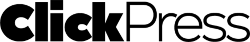With Plunet 7.2, project managers always maintain an overview of even the most complex translation projects and benefit from enhanced Plunet quality management functions.
AutomationManager: Quote and order creation has never been quicker:
Plunet version 7.2 introduces the new additional module "AutomationManager". This module provides a quick and automatic way to create quotes and orders. Manual and repetitive process steps are reduced to a maximum of three steps - and Plunet does the rest. As a result, project management costs noticeably decrease, making even the smallest projects profitable. There are seven automated process jobs available, which project managers can combine into customized workflow templates that fit seamlessly into their own translation management processes.
Quality management with Plunet 7.2: Optimized resource selection and customer feedback:
With Plunet 7.2, language services always find the most suitable resources for their translation projects. Previously, you could only select a maximum of five selection criteria for the resource search. Now an unlimited selection of properties is possible. As a result, no translation job is too specific - the right resource for the job can be found in a matter of seconds. For example, you can filter the search by specific professional skills, qualifications, work experience and even the number of translation jobs for the respective customer. Searching for ISO 17100-qualified resources is also easier with the new selection options.
Collecting customer feedback has also been optimized in Plunet 7.2. The link to submit feedback is now directly sent to the customer in the delivery e-mail. This means that no separate order feedback e-mail needs to be sent, which saves time and increases clarity.
Manage large projects better with batch comments and multi-team functions:
Do you have an important comment for your resources that affects the whole translation project? Does the project contain a large number of language combinations or the workflow is so complex that adding a comment to each individual job would take a lot of time and effort? The new batch comment function solves this problem: With Plunet 7.2, you can add, edit or delete comments about multiple jobs at the same time. Simply select a status or job type, such as Translation, and add the required comment. In this way, you can reach all of the translators in your project and inform them directly about project updates.
Large agencies and language services may have multiple decentralized language teams who are responsible for different language areas. When these teams work together on a large project, it can quickly become difficult to keep track during job processing and order invoicing. Plunet 7.2 solves this problem with the new multi-team projects: Once this option has been switched on, the different teams only see the language combinations assigned to them - everything else is hidden. This means that each team can maintain a better overview and focus on their own jobs. Furthermore, the gross profit and all other relevant data are collected in a single translation project.
Enhanced usability thanks to improved system response and feedback:
- The Plunet team have done their homework when it comes to user experience (UX) and user friendliness. Usability in all system areas has been further enhanced in Plunet 7.2 and offers a unique ease of use:
- Closed price lists are displayed in a more intuitive way: You can see at a glance whether standard price lists are being used for a customer - the drop-down menu only appears when contacts have been assigned specific price lists.
- Select Windows Explorer or FileManager as a default file manager: Now you can decide which of these two file managers should be used by default in the system- the other is hidden. This makes the user interface less crowded, as multiple folder icons are no longer displayed next to each other.
- FileManager now has an improved layout and is more intuitive: Thanks to the new breadcrumb navigation, you can jump directly to higher levels in the folder structure. Shared folders are also immediately recognizable, as they are highlighted in yellow.
- Improved system response and feedback: Many new tooltips and explanations have been added across the whole system. This particularly helps new Plunet users to quickly familiarize themselves with the system. In addition, a loading cursor is now always displayed when the system is working.
Find out more about efficient translation management with Plunet BusinessManager and register for our free Plunet Intro Webinar on Wednesday, October 4: http://bit.ly/Plunet7-2_go2webinar
About Plunet
With offices in Würzburg, Berlin and New York, Plunet GmbH develops and markets the business and translation management software "Plunet BusinessManager", one of the leading management solutions for the translation and localization industry.
Plunet BusinessManager provides a high degree of automation and flexibility for professional language service providers and translation departments. Using a web-based platform, Plunet integrates translation software, financial accounting and quality management systems. Within a configurable system, various functions and extensions of Plunet BusinessManager can be adapted to individual needs.
Basic functions include quote, order and invoice management, comprehensive financial reports, flexible job and translation workflow management as well as deadline, document and customer relationship management. Please ask for a detailed list of the extensive capabilities.