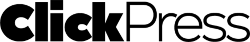LambdaTest, a leading cloud based cross browser testing platform, announced the launch of its Chrome Extension which can help testers with screenshot testing across multiple browsers. The extension can be integrated with all the versions of Chrome browser. When considering the leading desktop internet browsers the global market share of Chrome has been above 60% through out 2017, with a user base exceeding a billion. The LambdaTest chrome extension makes cross browser compatibility testing of pages in a Chrome browser, direct and effortless.
"Chrome is the most prefered browser by people is general and is also the favourite of developers, so we thought of coming up with an extension for Chrome where the people who develop these pages can right away test how their web pages are rendering across multiple browser, operating system, and resolution combinations," said Asad Khan, CEO of LambdaTest.
This extension is an add on the Chrome browsers from where the developers and testers can take full page screenshots of web pages and even web applications. The extension can generate screenshots of 25 different device and browser combination at the same time. It’s a quick way of visually checking how the hosted pages are showing up in different combinations.
Lambdatest as a platform manages hosting and maintenance of virtual machines and sets the users free from any thoughts of what’s happening on the server side. It offers a combination of 2000+ real browsers, operating systems and resolutions for both mobile and desktop browsers for seamless testing.
"We prefer making the web pages compatible with chrome but then move on to test them for other browsers and devices of different resolutions. I find the LambdaTest chrome extension to be a quick fix when it comes to visual testing." said Samantha Michelle , Product Manager H&M.
Along with all these features the LambdaTest Chrome Extension comes with the ability to: -
Take screenshots over desktops of different resolutions and mobile browsers for both iOS and Android devices.
Locate the performed tests in the test logs.
Find details of the test sessions, like the test id, tested URL and generated screenshots..
Zooming in and out the screenshots.
Set a defer time, to ensure that the page is fully loaded before the screenshots are taken.
Select the page orientation in which the screenshots are to be taken.
Get the screenshots delivered in your mail or download them directly.
About
LambdaTest is a cloud based cross browser testing platform. It allows testers and developers to test both public and locally hosted website and web app across 2000+ combinations of browsers, operating systems and resolutions over mobile and desktop. It is serving more than 7000 users across the globe. The platform is scalable and has the popular project management tools integrated for quick bug logging along with features for easy debugging on the cloud itself.